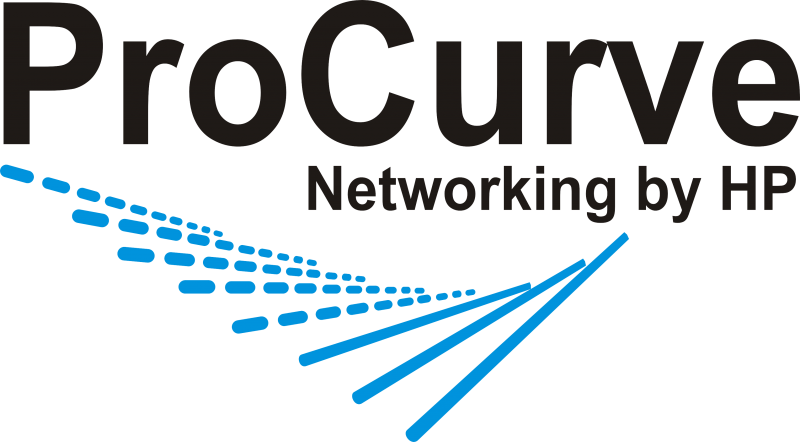Ubiquiti EdgeSwitch CLI Reference

Configurations
Show Running Configuration
(ubnt1)# show running-config
Show Saved Configuration
(ubnt1)# show startup-config
Save Running Config to Startup Config
(ubnt1) # write memory
VLANs
Create a VLAN
(ubnt1) # vlan database
(ubnt1) (Vlan)# vlan 10
(ubnt1) (Vlan)# vlan name 10 "Voice"
Add Port to VLAN
(ubnt1) # configure
(ubnt1) (Config)# interface 0/1
(ubnt1) (Interface 0/1)# vlan pvid 10
(ubnt1) (Interface 0/1)# vlan participation include 10
(ubnt1) (Interface 0/1)# vlan participation exclude 1
Remove Port from VLAN
(ubnt1) # configure
(ubnt1) (Config)# interface 0/1
(ubnt1) (Interface 0/1)# vlan pvid 1
(ubnt1) (Interface 0/1)# vlan participation include 1
(ubnt1) (Interface 0/1)# vlan participation exclude 10
Show What Vlan All Ports Are In
(ubnt1) # configure
(ubnt1) # show vlan port all
Force Vlans To Be Tagged when transmitted on a port
(ubnt1) # configure
(ubnt1) (Config)# interface 0/1
(ubnt1) (Interface 0/1)# vlan tagging 1,2,3,4,5
Force Only Tagged VLANs Allowed Into a Port (HP ~ Trunk)
(ubnt1) # configure
(ubnt1) (Config)# interface 0/1
(ubnt1) (Interface 0/1)# vlan acceptframe vlanonly
Force Only Untagged VLANs Allowed Into a Port (Cisco ~ Access Mode)
(ubnt1) # configure
(ubnt1) (Config)# interface 0/1
(ubnt1) (Interface 0/1)# vlan acceptframe admituntaggedonly
Allow Both Tagged and Untagged VLANs into a port (Cisco ~ Trunk)
(ubnt1) # configure
(ubnt1) (Config)# interface 0/1
(ubnt1) (Interface 0/1)# vlan acceptframe all
Basic Port Commands
Disable Port
(ubnt1) (Config)# interface slot/port
(ubnt1) (Interface slot/port)# shutdown
Enable Port
(ubnt1) (Config)# interface slot/port
(ubnt1) (Interface slot/port)# no shutdown
Set Port Description
(ubnt1) (Config)# interface slot/port
(ubnt1) (Interface slot/port)# description "Office PC"
Show Port Descriptions, State & Status
(ubnt1)# show interfaces status
Show Port Status
(ubnt1)# show port all
Show Power over Ethernet (PoE) status on all ports
(ubnt1)# show poe status all
Troubleshooting
Show Mac Address forwarding table
(ubnt1)# show mac-addr-table
Show port errors and dropped packets
(ubnt1)# show interface 0/1
Test Ethernet cable to device
(ubnt1)# cablestatus 0/1
Show switch Temperatures and Fan Status
(ubnt1)# show environment